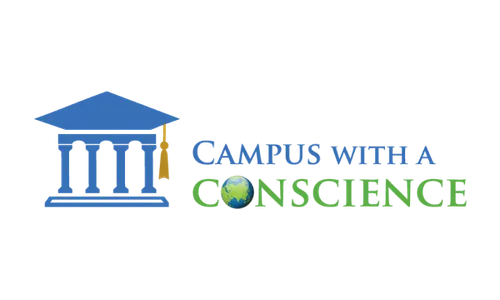(45 min)
React Native UI and style made easy and fast with Ficus UI
Creating and styling user interfaces in React Native has always been a challenge. Out of the box, React Native provides only basic components and a less-than-intuitive styling solution via StyleSheet. Over the years, the developer community has stepped up with libraries like React Native UI Kitten, Material UI, NativeBase, Magnus UI, and React Native Paper, making UI development more approachable. However, these libraries often come with strong design opinions—such as enforcing Material Design—which can make building highly customized UIs a complex task.
In 2024, a new wave of UI libraries emerged, offering compatibility with both mobile and web through tools like react-native-web. Yet, at BearStudio, we felt there was still a gap. We longed for a React Native equivalent of Chakra UI—a React web library we love for building web UIs. We also believe that truly exceptional user experiences require components optimized specifically for mobile, rather than one-size-fits-all solutions.
That’s why we developed Ficus UI, an open-source library inspired by Chakra UI and forked from Magnus UI. It brings the most popular Chakra UI components to React Native, maintaining a consistent API while focusing on simplicity, flexibility, and native-like user experiences.
In this talk, I’ll compare the existing UI libraries for React Native, share the journey of creating Ficus UI, and demonstrate its strengths through a live demo. Whether you’re a mobile developer or just exploring React Native, discover how Ficus UI can transform your approach to building UIs with speed and ease ⚡️